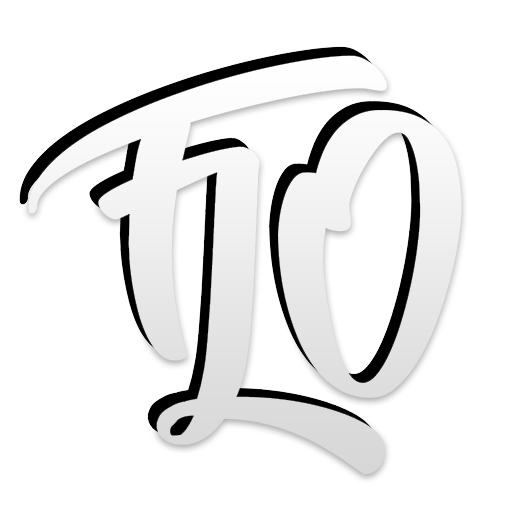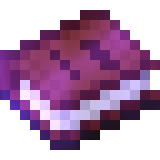Guide
Getting Started
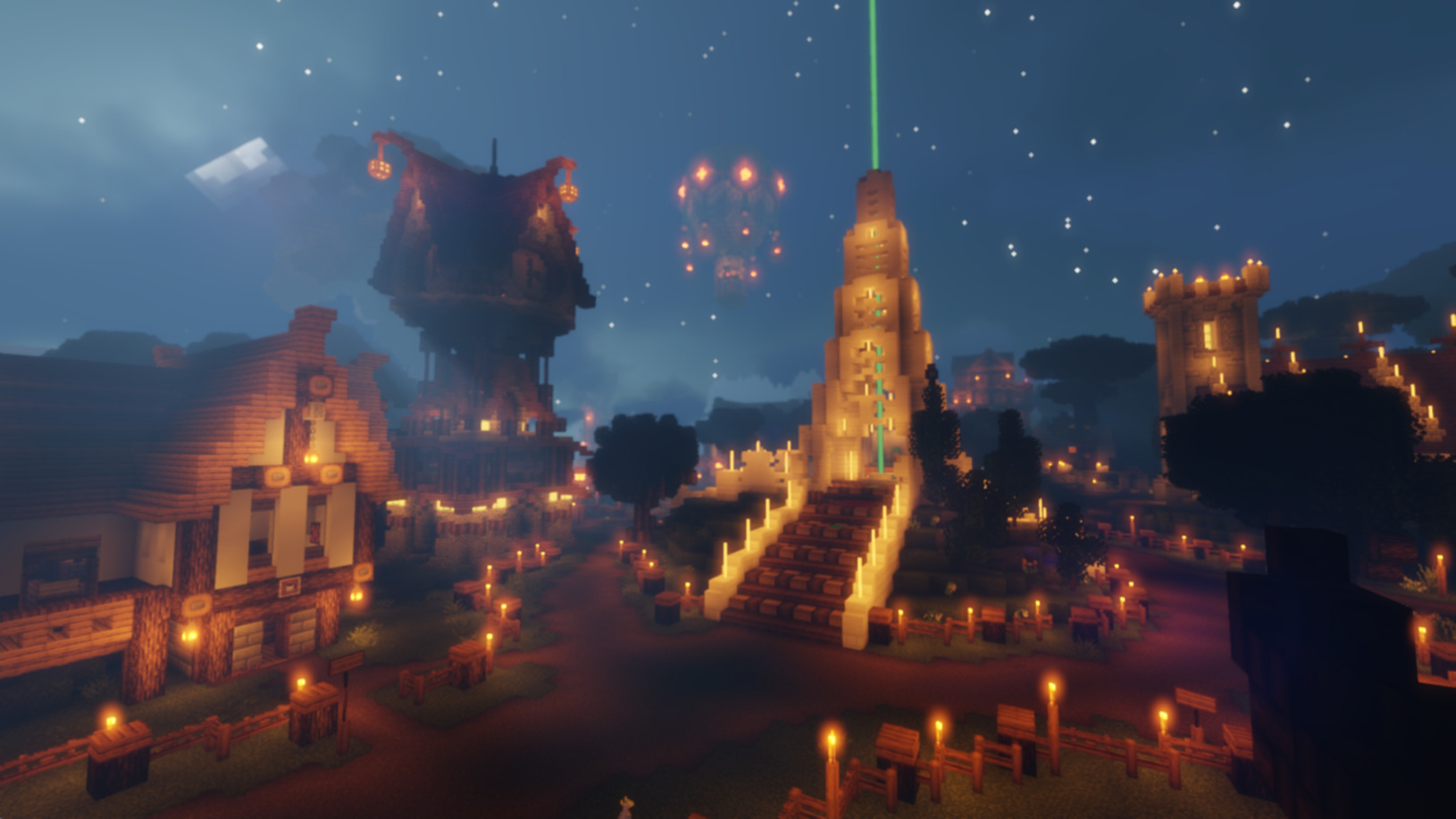
Join FloCraft for the first time and find yourself at the center of Spawn's WayShine. Walk around and you will find several useful tips and commands you can use while playing on FloCraft. When you first spawn, you might notice you are provided with a Starter Kit. The starter kit is comprised of the following:
- Rule Book
- Command Book
- Random Teleport Scroll
- 16 Apples
- Golden Shovel
- Adventure Key

The books provide a quick summary of Flocraft's rules and some useful commands. The Random Teleport scroll can be used 2 times to help you quickly find a location for the new base you wish to create.The apples are just to help feed you while you get started. The golden shovel is provided to allow you to claim your land when starting your base. Land-claiming is very important to protect your area from stealing and griefing. Visit the Land-Claim section of this guide for a quick tutorial. The last item is an Adventure Key. This item can be redeemed for free gear at the Casino or at Spawn's Wayshrine. 1 Adventure key is also earned for every hour of playtime!
General Commands
This is a compiled list of general commands that may be useful when playing on the FloCraft server.
Compass HUD
/compass
Toggles the HUD which includes XYZ coordinates, directionality, and time (actual time, not game time).
Books
/getbook <name>
Learn more about the server in-game by retrieving the server books. Replace <name> with Commands, Info, MOTD, and Rules.
/mail [send/clear/read] [playerName] (message)]
Use send accompanied with a player name to send a player mail. Clear deletes your inbox, and read allows you to read your mail.
Message
/msg [player]
Sends a private message to the player entered.
Ping
/ping (player)
Shows a targeted player's ping.
Top Players (By Play-Time)
/playtimetop
Shows a list of the top players ranked by total play time.
Play-Time Rewards
/prewards
Check the remaining time left before you receive your next play-time reward.
Sign Shift-Edit
/cmi toggleshiftedit
Toggle sign shift-edit on or off.
Just For Fun
/sit
Use this command to have your player take a seat or get up from sitting.
/hat
Use the item you currently have in hand as a hat!
/lay
Lay down in the position your standing, and shift to stand back up.
/crawl
Lay down on your stomach, and shift to stand back up.
Homes
Homes are a way for players to teleport to a saved location through the use of beds. Place a bed, and crouch + right-click the bed to set your Home. To teleport to this location, type /home in chat. If done correctly, a success message will appear in the chat box as pictured below. Each rank has a different number of homes they can use:
- Novice - 1 Home
- Apprentice - 1 Home
- Artisan - 2 Home
- Expert - 3 Homes
- Master - 4 Homes
- Legend - 5 Homes
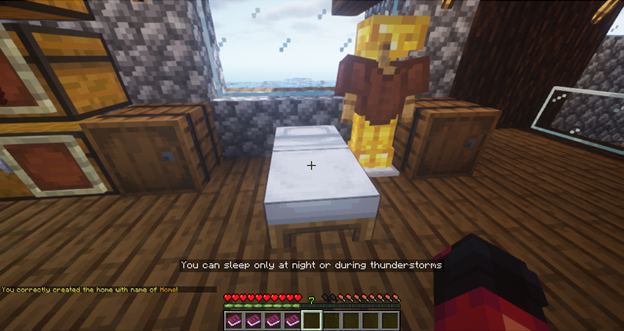
Ranks
FloCraft has ranks based on total time played on the server.
- Novice - New Players
- Apprentice - 1 hour
- Artisan - 1 Day
- Expert - 1 Week
- Master - 1 Month
- Legend - 100 Days
Commands
/rankinfo (rank) | <player>
Shows information for each rank or view rank information for a player.
/ranklist
Shows all possible ranks.
Appearance
Ranks are displayed to the left of a player's name. Some players may have special ranks that are not attainable by other players. This indicates that the player is a developer, moderator, or a significant contributor. Custom Rank Tags can be earned by becoming a donator.

Casino

FloCraft uniquely introduces gambling to the game by creatively utilizing and configuring the GoldenCrates plugin. You can teleport to the Casino at anytime by using /Casino. You can gamble at the dealer NPCs with keys, and slot machines are playable with tokens. You can play each game by right-clicking the dealer or slot machine handle as long as you have the associated key/token in your inventory. You can also preview the rewards for each game by left-clicking the dealer or slot machine. Scroll below to learn how to start getting keys and tokens to play the various games we have!
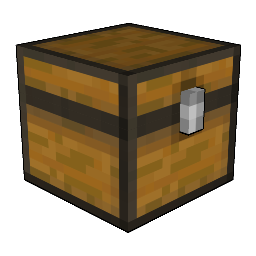 The Key Dealer & Token Dealer
The Key Dealer & Token Dealer
Every key can be purchased from the Key Dealer (except for Vote Keys). Keys vary in rarity, and common keys can be saved up and exchanged for rarer keys (it is up to you to strategize the use of your keys!). Keys can also be bought with other items such as emeralds, diamonds, and nether stars (depending on key-rarity). Slot machine tokens can be purchased from the neighboring Token Dealer. Click on the dealers to view the prices for each key or token.

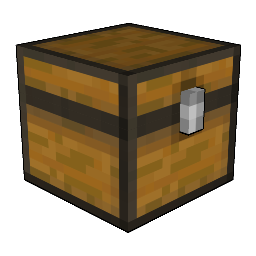 The Emerald Dealer
The Emerald Dealer
You can gamble at the Emerald Dealer using an Emerald Key, purchasable from the Key Dealer. This game is low-risk and offers a chance at some decent rewards! The Emerald Key is the cheapest key offered by the Key Dealer.
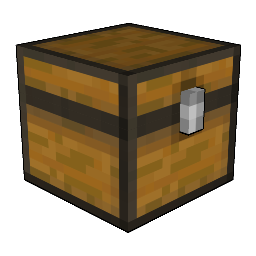 Daily Dealer
Daily Dealer
No key is required for the Daily Crate/Dealer! Just click on the crate/dealer to claim your reward. You can claim your reward every 24 hours from the last time you clicked the crate/dealer.
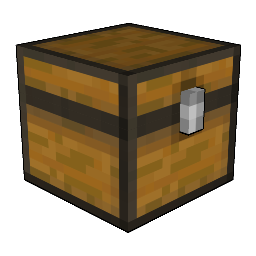 Lucky Blocks
Lucky Blocks
A gambling made for builder! Provides a chance to win from a selection of unique and rare building blocks! Lucky Block Keys can only be purchased from the Key Dealer with iron, gold, and diamonds.
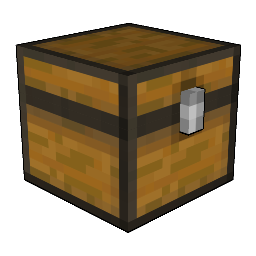 Mob
Poker
Mob
Poker
Mob Poker gives you the chance to win spawner blocks and various spawner eggs! Mob Crate Keys can only be purchased from the Key Dealer with diamonds.
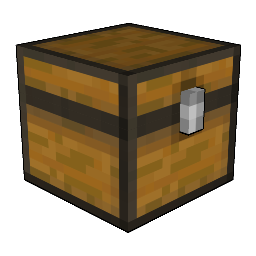 Vote
Poker
Vote
Poker
Receive 1 vote key in game by voting. Each vote will earn you one Vote Key to play Vote Poker. Remember, you may only vote once per site every 24 hours. You additionally have a 1% to win 3 extra vote keys each time you vote! Vote Poker gives you 9 chances a day to win some of the useful rewards out of any of the games!
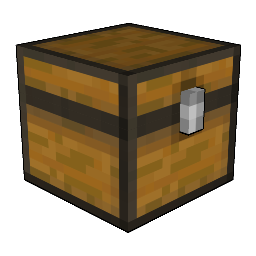 The FloCraft Lotto
The FloCraft Lotto
The FloCraft Crate is a medium-stake game to test your luck with a chance to win a Mystic or Legendary Key along other big rewards. This game also offers a chance to win each item in the FloCraft Armorset! FloCraft keys can be purchased from the Key Dealer or found in Vote Poker, Daily Dealer, Adventure Poker, and the FloCraft Lotto Crate itself.
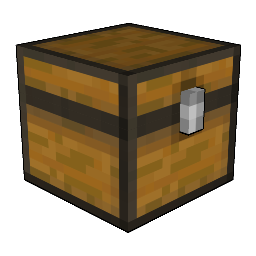 Adventure Poker
Adventure Poker
A player earns 1 Adventure Key for every hour they play on the FloCraft Server. Adventure Keys can also be earned in the Emerald Slot Machine, Daily Crate, and Adventure Crate.
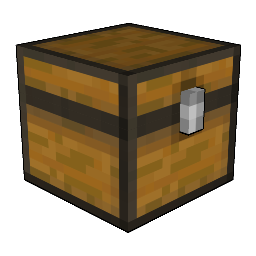 Mystic Roulette
Mystic Roulette
Mystic Roulette offers the chance at exclusive Mystic Armor, Weapons, and Tools as well as other rare and coveted items. Mutliple Adventure Keys can be traded for a Mystic Key at the Key Dealer. Mystic Keys are retrievable through the FloCraft Lotto, Adventure Poker, and Mystic Roulette itself.
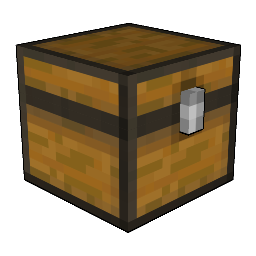 Legendary Roulette
Legendary Roulette
Legendary Roulette contains some of the most highly-valued and strongest items in FloCraft: The Legendary Armor Set. Multiple Mystic Keys can be traded for a Legendary Key at the Key Dealer. Legendary Keys are also obtainable through Vote Poker, Mystic Roulette, the FloCraft Lotto Crate, and Weekly Dealer.
Land Claim
Land claim creates an unraidable area, free from grief and theft. 100 claim blocks are awarded for each hour of gameplay. The height of the claim extends to the sky, and each block mined below the claim line extends the depth by 5 blocks. Without /trust, other players are restricted from:
- Breaking Blocks
- Opening Containers
- Opening Doors, Trapdoors, and Fence Gates
- Using Buttons, Levers, and Pressure Plates
- Interact with Tamed Animals
- Setting a Home
Aside from player restrictions, fire spreading and fire damage to blocks are disabled, and explosions do not destroy blocks.
Claim Tool 
You can create and resize claims with the claim tool: a golden shovel. Land Claiming can be accomplished by having any golden shovel in-hand while using the /claim commands or solely with the shovel without commands. All claim creation and resizing requires shovel to be in-hand. Abandoning claims does not.
Commands
/claim [X] [Y]
With shovel in-hand, put the dimensions in place of "X" and "Y" to define the size of your claim, with the center positioned where you are standing. /claim alone and without dimensions will create a default 10 x 10 area.
/claim expand [number]
Stand in the direction you want to expand your claim with your shovel in-hand, then enter this command.
/trust [player}
Give all common editing privileges
You must be standing in the claim you want to give permissions for. If you do not specify a claim by standing in it, have multiple claims, and give trust to a player, they will receive permissions for all of your claims.
/accesstrust [player]
Gives another player permission to use buttons, levers, and beds. They however cannot break blocks.
/containertrust [player}
Gives another player permission to access inventories such as benches, chests, and other tables.
/permissiontrust [player}
Gives player permission to give trust to other players.
Claiming With the Tool
Creating a Claim
You can create a land claim without commands by solely using a golden shovel. To define dimensions, right-click with the shovel on a chosen block to mark the first corner of your claim (marked by a diamond block). Choose the second corner of your "claim-box" by right-clicking with the shovel again. Upon success, the corners of your newly created claim will be marked with glowstone and gold blocks.

Resizing a Claim
You can resize your claim by first selecting a corner of your claim by right-clicking with the shovel. Once it's selected, the glowstone block will disapear.

Select a new location for the corner of your claim-area. If done correctly, you will be prompted with a success message and the number of claim blocks you still have available.

Inspection Tool 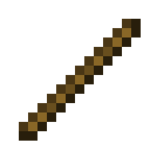
You can inspect claims with a stick. This tool can be used to inspect if an area is claimed or not, who it is claimed by, the size of the claim, and the claim-owner's last login date.

Skills
Skills are a unique was to show your progress on the server. As you level up your skills, you gain attributes related to each skill. Your combined skill level is displayed next to your nameplate and is known as your Power Level. Read more on the MCMMO Wiki.
- Power Level is your total combined skill level
- More info can be found by using <skill>
- Max level is 1000 in each skill.
Commands
/mcmmo [commands]
Shows a brief mod description and the available commands.
/inspect (player)
Shows detailed mcmmo stats (like /mcstats) of another player. Requires you to be within a configurable range of the player unless you have the admin permission.
/mctop
Shows the top ten players on the server with the highest power level.
/mcrank [username]
Shows how high the player is ranked in each skill. It default to the username of the user who runs the command but it's possible to look at other players stats by adding a username to the command.
/mcability
Toggles whether or not abilities get readied on right click.
Command info from McMMO Wiki
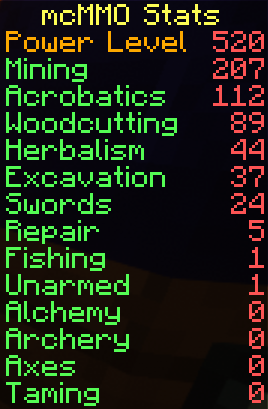
/mcstats

/mctop
Parties
Team up with your friends to gain benefits as you level up your party. Share experience, teleport to each other, and party chat!
Commands
/party help
Shows commands for parties
/ptp <playername>
With the ptp command, you can teleport to your party members.
/party [parameters]
Check party information.
Parameters:
- create <party-name> <password>: Create a party
- join <player> <password>: Join a player's party
- invite <player>: Invite a player to join your party
- accept <player>: Accept a party invite
- password <password>: Set a password for the party you currently own
- kick <player-name>: Kick a player from the party
- owner <player-name>: Set a player as the party owner
- expshare [none/equal]: Set the party share mode
- lock: Lock the party
- unlock: Unlock the party
- q: Quit the party you're currently in
- ?: More information about parties
partychat [message]
With this command, you can chat with your fellow party members in a private channel. Only your party members can view these messages.
Command info from McMMO Wiki
Trade
Easily and safely trade with other players through the Trade GUI. Commands are listed below. In the GUI, click the red block to initiate the trade. The block will appear yellow, click it again to make it green to signify that you accept the trade. Both players must accept for the trade to successfully execute.

Commands
/trade <player>
This commands sends a trade request to the player of your choice
/trade toggle
Toggles the ability to receive & send trades
/trade
Java players can click "click to accept" in the chatbox to accept a trade. You can also use this command to accept a trade. This is especially command is handy for Bedrock players who cannot click "accept" within the chatbox.
WayShines

WayShrines are quartz monuments with a teleporter core. The main WayShrine can be found at /spawn. There are several other Wayshines locations farther out in the world. Enter the portal to adventure to new locations with ease.